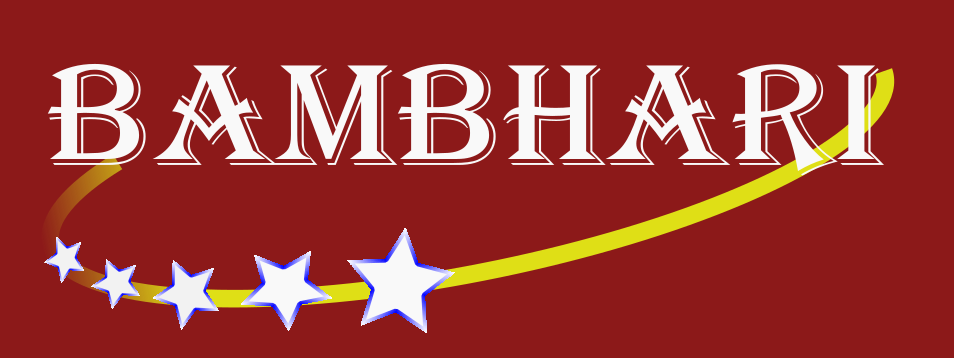Introduction
In the digital age, creating and maintaining an optimized, user-friendly website is crucial for the success of any project, whether it’s an open-source library, a company product, or personal blog. This is where Docusaurus shines. Developed by Facebook, Docusaurus is a modern static site generator that leverages the power of React and Markdown. Its goal is to make it easy to build and maintain optimized documentation websites, enabling developers and writers to focus more on content rather than complex configurations.
Docusaurus has quickly become a favorite tool for many developers and organizations due to its simplicity, flexibility, and powerful features. In this guide, we will delve into why Docusaurus is an excellent choice for building optimized websites, its key features, how to use it, and future enhancements.
Features
Simple Setup
Docusaurus provides a streamlined setup process that allows users to get started with minimal configuration. The command-line interface (CLI) tool makes it easy to create new projects, set up the initial structure, and start developing your site in no time. By running a single command, you can scaffold a new Docusaurus project that comes with a predefined folder structure and essential configurations.
Markdown Support
One of the standout features of Docusaurus is its seamless integration with Markdown. Markdown is a lightweight markup language with plain text formatting syntax, making it easy to write and read documentation. Docusaurus converts Markdown files into static HTML pages, ensuring that your content is easily readable and accessible. This integration allows writers to focus on content creation without worrying about the intricacies of HTML and CSS.
Built-In Search
Docusaurus includes Algolia search out of the box, offering fast and accurate search capabilities for your site. This feature is especially beneficial for documentation sites where users need to quickly find relevant information. The search functionality is designed to be responsive and works seamlessly on both desktop and mobile devices.
Versioning
Managing multiple versions of documentation can be challenging, especially for projects that undergo frequent updates. Docusaurus provides robust versioning support, allowing you to maintain and display different versions of your documentation. This feature is particularly useful for software projects, as it helps users access the correct information based on the version they are using.
Theme Customization
Docusaurus comes with a default theme that is easily customizable. Whether you want to match your organization’s branding or create a unique look and feel, Docusaurus provides various theming options. You can customize colors, fonts, and layout elements using simple configuration files or by extending the default theme with custom React components.
Multilingual Support
Reaching a global audience is important for many projects, and Docusaurus makes it easy to translate your content into multiple languages. The platform supports internationalization (i18n) and localization (l10n) out of the box, allowing you to create a multilingual site with minimal effort. This feature ensures that your documentation is accessible to users around the world.
Extensible Plugins
Docusaurus offers a rich ecosystem of plugins to extend the functionality of your site. Whether you need to add analytics, improve SEO, integrate third-party services, or add custom functionality, there is likely a plugin available. The plugin architecture is designed to be flexible, allowing developers to create their own plugins to meet specific needs.
How It Can Be Used
Docusaurus is a versatile tool that can be used to create a variety of websites, including:
- Documentation Sites: Ideal for open-source projects, software libraries, APIs, and more. Docusaurus makes it easy to organize and present technical documentation in a clear and accessible manner.
- Blogs: With its Markdown support and customizable themes, Docusaurus is perfect for personal or technical blogs. The platform’s blogging features allow you to write posts in Markdown, manage categories and tags, and display posts in a well-organized format.
- Marketing Pages: Create attractive landing pages and product sites with ease. Docusaurus provides the flexibility to design engaging and informative marketing pages that effectively showcase your products and services.
- Knowledge Bases: Centralize your organization’s knowledge and resources in a single, searchable location. This use case is particularly beneficial for internal documentation, user guides, and support resources.
Why We Need to Use Docusaurus
Using Docusaurus offers several compelling benefits:
Efficiency
Docusaurus streamlines the process of creating and maintaining static websites, saving time and effort. The platform’s simple setup, Markdown support, and built-in features allow you to focus on content creation rather than technical details.
Performance
Static sites generated by Docusaurus are fast, secure, and easy to deploy. Because static sites don’t require a backend server, they can be hosted on any web server or content delivery network (CDN), resulting in faster load times and improved security.
Scalability
Whether you’re managing a small project or a large documentation site, Docusaurus scales to meet your needs. The platform’s versioning and multilingual support make it easy to manage complex sites with extensive content.
Community and Ecosystem
Backed by Facebook and supported by a vibrant community, Docusaurus offers a wealth of resources and plugins to enhance your site. The active community contributes to the continuous improvement of the platform, ensuring that Docusaurus remains up-to-date with the latest web development trends.
What Can We Contribute?
As an open-source project, Docusaurus welcomes contributions from the community. There are several ways you can contribute to the development and improvement of Docusaurus:
Submitting Bug Reports
Help improve Docusaurus by reporting bugs and issues. By providing detailed bug reports, you can assist the development team in identifying and fixing problems, making the platform more stable and reliable.
Developing Plugins and Themes
Create new plugins and themes to extend the functionality and customization options. If you have specific needs that aren’t met by existing plugins, you can develop and share your own solutions with the community.
Writing Documentation
Improve the existing documentation or create new tutorials to help others get started. Clear and comprehensive documentation is crucial for the success of any open-source project, and your contributions can make it easier for new users to adopt Docusaurus.
Providing Feedback
Share your experiences and suggestions to guide the future development of Docusaurus. User feedback is invaluable for understanding how the platform is used in real-world scenarios and identifying areas for improvement.
Future Enhancements
The Docusaurus team is continuously working on improving the platform. Some potential future enhancements include:
Improved Performance
Further optimizations to make sites load even faster. As web technologies evolve, the Docusaurus team aims to implement new techniques and best practices to enhance site performance.
Advanced Theming
More robust theming options and tools for designers. Future versions of Docusaurus may offer additional customization options, making it easier for designers to create unique and engaging sites.
Enhanced Editor Integration
Better integration with popular code editors for a smoother writing experience. Improved editor support can streamline the content creation process, making it more efficient and enjoyable.
New Plugins
Additional plugins for more third-party services and tools. The Docusaurus ecosystem will continue to grow, offering more options for extending the functionality of your site.
Automated Updates
Streamlined processes for keeping your site up-to-date with the latest Docusaurus features. Automated updates can reduce the effort required to maintain your site and ensure that you always have access to the latest improvements.
Why the Requirement is Necessary
Using a tool like Docusaurus is essential for efficiently managing documentation and content. Here’s why:
Consistency
Ensures a consistent look and feel across all pages. Docusaurus’s theming and layout options help maintain a uniform design, which is important for user experience and brand identity.
Maintenance
Simplifies updates and maintenance tasks. With Docusaurus, you can easily update your content, manage versions, and make changes without worrying about breaking the site structure.
User Experience
Provides a better user experience with fast load times and easy navigation. The built-in search functionality and organized content structure make it easy for users to find the information they need.
SEO
Enhances search engine optimization to help users find your content more easily. Docusaurus generates static HTML pages that are easily indexed by search engines, improving your site’s visibility.
What Kind of Design?
Docusaurus supports a responsive and customizable design framework, ensuring that your site looks great on all devices:
Responsive Design
Ensures your site looks great on all devices, from desktops to mobile phones. Docusaurus’s responsive design ensures that your content is accessible and readable on any screen size.
Customizable Themes
Offers flexibility to match your brand’s identity and style. You can customize the default theme or create a new one to reflect your brand’s colors, fonts, and layout preferences.
Accessible
Prioritizes accessibility to make your content available to all users. Docusaurus follows best practices for web accessibility, ensuring that your site is usable by people with disabilities.
System Requirements
To use Docusaurus, you need:
- Node.js: A JavaScript runtime built on Chrome’s V8 engine. Node.js is required to run the Docusaurus CLI and build your site.
- npm or Yarn: Package managers to install dependencies. You can use either npm (Node Package Manager) or Yarn to manage your project’s dependencies.
- Git: Version control system to manage your project. Git is essential for version control, allowing you to track changes, collaborate with others, and deploy your site.
What is the Result?
Using Docusaurus results in a high-performance, scalable, and maintainable static site that can serve a variety of purposes, from documentation to marketing. By leveraging Docusaurus, you can create high-quality, performant sites that effectively communicate your message and engage your audience. The platform’s features and flexibility make it easy to manage content,
Conclusion
Docusaurus is a powerful tool for building optimized websites, particularly for documentation and blogging. Its design emphasizes simplicity, scalability, and performance, making it an excellent choice for both small and large projects. Contributions to the project can help it evolve and better serve its users, while future enhancements promise to expand its capabilities further. By meeting the system requirements and leveraging its design principles, you can create high-quality, efficient websites that cater to modern user needs and technological advancements.