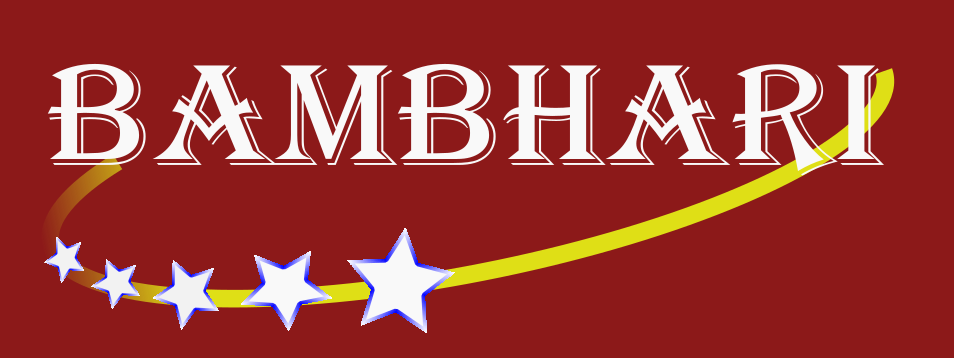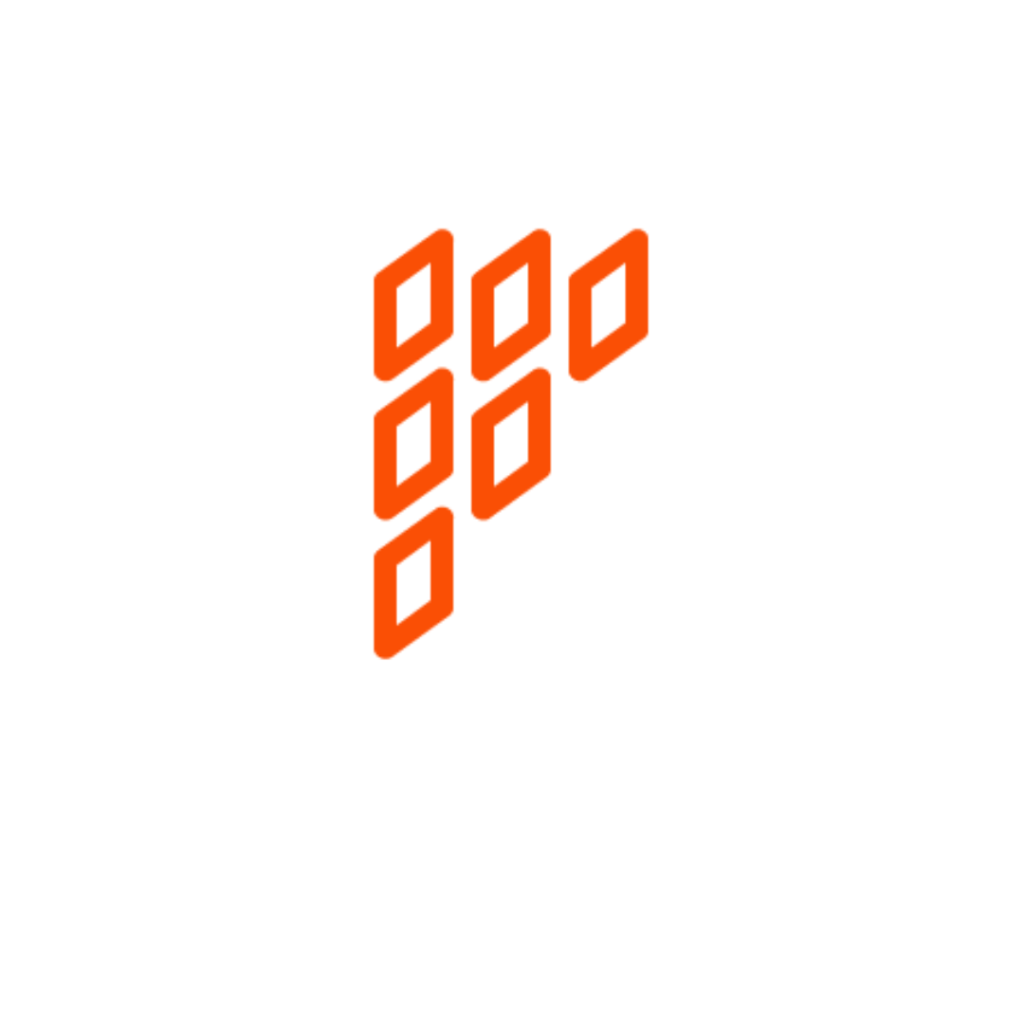
Introduction
Fresco is an open-source library developed by Facebook for managing and displaying images in Android applications. It is designed to handle image loading, caching, and display efficiently, providing developers with robust tools to create smooth, high-performance applications. As mobile applications become more sophisticated, managing images efficiently becomes increasingly crucial. Fresco aims to address these challenges by offering a comprehensive solution that improves image handling, performance, and user experience.
Contributions to Fresco
Contributing to Fresco involves various aspects that can enhance the library and its ecosystem:
- Code Contributions: Develop new features, fix bugs, or improve existing functionalities. This includes optimizing performance, adding support for new image formats, and integrating with other libraries or frameworks.
- Documentation and Tutorials: Create or update documentation to help developers understand and use Fresco effectively. This includes writing guides, creating example projects, and providing best practices.
- Testing and Feedback: Participate in testing new versions of Fresco and provide feedback. Reporting issues, suggesting improvements, and verifying fixes help maintain the library’s quality and reliability.
- Community Engagement: Engage with the Fresco user community through forums, social media, and conferences. Share experiences, answer questions, and collaborate on new ideas to foster a supportive environment.
- Research and Development: Explore new techniques and technologies that can be incorporated into Fresco. This includes researching advances in image processing, caching strategies, and performance optimization.
Future Enhancements
Future versions of Fresco could benefit from several enhancements:
- Advanced Image Processing: Integrate support for more advanced image processing techniques, such as real-time filters, transformations, and enhancements. This can expand the library’s capabilities and offer more features for developers.
- Improved Performance: Focus on optimizing performance further, especially in terms of memory usage and load times. This includes refining caching mechanisms and reducing latency for image loading and display.
- Enhanced Integration: Develop more seamless integration with other popular libraries and frameworks. This could include support for reactive programming libraries, dependency injection frameworks, and other Android components.
- Cross-Platform Support: Explore possibilities for extending Fresco’s capabilities beyond Android. This could involve creating bindings or ports for other platforms, such as iOS or web applications.
- User Experience Enhancements: Improve the ease of use and customization options for developers. This includes simplifying configuration, providing better tools for debugging, and enhancing the library’s flexibility.
Why the Requirement Is Necessary
The need for efficient image management in mobile applications is driven by several factors:
- High-Resolution Displays: Modern devices feature high-resolution displays that demand high-quality images without compromising performance. Fresco helps manage and display these images efficiently.
- User Experience: Smooth image loading and display are crucial for a positive user experience. Fresco’s caching and performance optimizations help ensure that images load quickly and appear crisp and clear.
- Resource Management: Efficient image handling is essential for managing device resources, including memory and storage. Fresco’s caching mechanisms help reduce memory consumption and improve overall application performance.
- Development Efficiency: Providing developers with a reliable and easy-to-use image handling library can streamline development processes, reduce time spent on image-related issues, and enhance application stability.
What Kind of Design?
The design considerations for Fresco should focus on:
- Modularity: Fresco should be designed in a modular fashion, allowing developers to use only the components they need. This helps in maintaining flexibility and minimizing the impact on application performance.
- Scalability: The library should be scalable to handle a wide range of image sizes and formats. This includes supporting both small icons and large, high-resolution images.
- Performance Optimization: Design with performance in mind, focusing on efficient image loading, caching, and display. This includes optimizing memory usage and reducing latency.
- Ease of Integration: Fresco should integrate seamlessly with existing Android applications and other libraries. Clear APIs and straightforward integration processes enhance usability.
- Customizability: Provide options for developers to customize image loading and display behaviors. This includes options for image transformations, caching strategies, and error handling.
System Requirements
To use Fresco effectively, the following system requirements should be considered:
- Operating System: Fresco is designed for Android applications and requires a compatible Android development environment.
- Hardware:
- Development Machine: A computer with sufficient processing power (e.g., Intel i5/Ryzen 5 or better) and at least 8 GB of RAM for smooth development and testing.
- Test Devices: Android devices or emulators with varying screen sizes and resolutions to ensure compatibility and performance across different scenarios.
- Software:
- Android SDK: The latest version of the Android Software Development Kit (SDK) to ensure compatibility with the latest Android features and tools.
- Java or Kotlin: Fresco can be used with applications developed in Java or Kotlin. Ensure that the development environment supports the necessary language versions.
- Dependencies: Other libraries or tools that may be required for integrating Fresco with your application, such as dependency management systems like Gradle.
Results
Implementing Fresco in an Android application can yield several benefits:
- Improved Performance: Enhanced image loading and display performance, leading to smoother user experiences and faster application response times.
- Efficient Resource Management: Better management of device resources, including memory and storage, through effective caching and image handling strategies.
- Enhanced User Experience: High-quality image rendering and reduced load times contribute to a more enjoyable and engaging user experience.
- Development Efficiency: Streamlined development processes and reduced time spent on image-related issues, thanks to Fresco’s robust features and easy integration.
Conclusion
Fresco provides a powerful solution for managing and displaying images in Android applications. By contributing to its development, exploring future enhancements, and focusing on design considerations, developers can leverage Fresco to create high-performance, visually appealing applications. The library’s focus on performance, resource management, and user experience makes it an essential tool for modern Android development. As mobile technology continues to evolve, Fresco’s ongoing development and enhancements will ensure it remains a valuable asset for developers seeking efficient and effective image handling solutions.